A contact us form is very important for every blogger. It gives the opportunity to your readers to communicate with you directly. If your ...
A contact us form is very important for every blogger. It gives the opportunity to your readers to communicate with you directly. If your website become popular then advertiser or affiliate marketers may contact you to advertise or promote their products. So if you still don’t use the contact form then you should use it from now. If you are using blogger then you can see a default contact us widget but that is very simple and does not look professional.
Blogger contact form is very important to give your readers the opportunity to communicate with you. Adding a contact form to your Blogger blog is not so tough. There is a Blogger Contact Form widget available in the list of Blogger’s default widgets. But If You Want to add Contact forum widget on static page their is no official way to do this on blogger.
Having a well laid-out Blogger contact form is very important. This is the tool that visitors, companies, and brands can use to contact you and it is simply a must-have feature for every blogger. If you are not comfortable with sharing your main email address directly on your blog, then a custom Blogger contact form offers an effective way in which people can easily reach you.
How To Add Blogger Contact Form In Blogger?
- Sign into your blogger account.
- Go to the Blogger Dashboard/Overview.
- Select Layout section from the left menu.
- Click on the Add a Gadget (Sidebar/ Footer will be better) > More Gadgets.
- Click on the Blue Plus Button of the Contact Form Gadget and then Save it.
You have successfully added the Blogger Contact Form Widget in your blog. Now it is time to hide this default blogger contact widget.
Hide Default Blogger Contact Form?
- Go to the “Template>Edit Html.
- Now find the style ending code : ]]></b:skin>.
- Paste this small CSS code just below this.
- Save your template and you are done.
Code :
Now we can create our static Contact Us page for blogger for applying a stylish contact us form. For doing this, we must create a contact us page on our blog. If you already have a contact us page, you can use it, but if you don’t have, you can create it in this way.
- Now create our static Contact Us page for blogger.
- Go to the Pages section and click on the New page button.
- Page Title with Contact Us.
- Now go to the Page Settings Options.
- Select Readers Comments “Don’t allow, hide existing”. Click on done button..
- Now select the design you want and paste in that page and click publish.
- Visit Your Newly Created Contact Us Page.
1. Blogger Contact Form Design 1:
Code :-
2. Blogger Contact Form Design 2:
Code :-
3. Blogger Contact Form Design 3:
Code :-





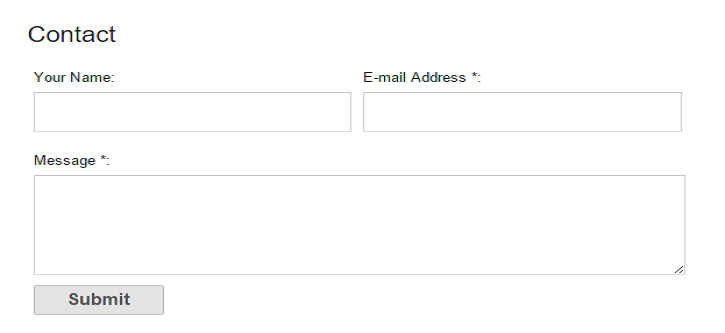











COMMENTS